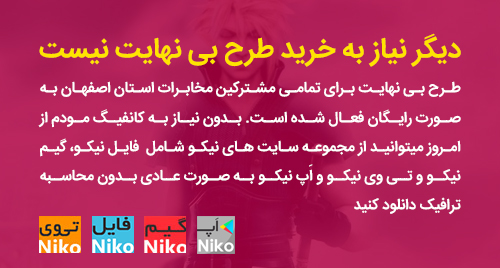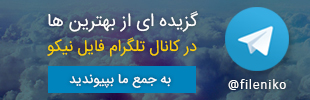در دوره StoneRiverElearning Build Android Apps with App Inventor 2 هر آنچه نیاز است برای ساخت نرم افزار اندروید بدون نیاز به کدنویسی پیچیده را آموزش میدهد. اگر شما یک اتصال اینترنتی مناسب دارید، آشنایی مختصری از اینکه برنامه های اندروید چیست را دارید، و یک ایده عالی برای برنامه ای که هنوز وجود ندارد، پس شما کاندیدای مناسب برای این کار هستید! با توجه به اینکه هدف این دوره برنامه نویسان مبتدی و یا کسانی که هیچ تجربه برنامه نویسی ندارند است. در طول این ۲۰۴ درس و ۱۷ ساعت محتوای موجود در این دوره، شما اصول برنامه نویسی را به صورت تفریحی و عملی یاد میگیرید، در حالی که بهطور کامل، میتوانید برنامه های اندروید را برای استفاده آماده کنید.
سر فصل های این دوره آموزشی :
Section Recap
Component Editor Introduction
Pallette Section
Components View And Components Section
Properties Section
Blocks Editor Build Options And Media Section
Components Editor In Action
Section recap
Blocks Editor Introduction
Blocks Drawer
Blocks Viewer And Media Section
Blocks Editor In Action
Section Recap
First App Introduction
Setting Up Chapter Audio
Adding Space To Our Layout
Updating Our Component Names
Block Time: Making Our Buttons Play Audio
Testing Final App
Section Recap
App Backup, Restore And Share Intro
Understanding App Inventor File Types
Downloading & Backing App Inventor Apps
Uploading, Sharing & Restoring App Inventor Apps
Section Recap
Third App Introduction
Third App Overview
Component Spotlight: Canvas
Layout Canvas & Labels
Component Spotlight: Ball
Implement Hotspots And Upload Media
Block Time – Activating Tapped Bones
Component Spotlight – Textbox
Implementing Email Screen Layout
Block Time – Sending Emails With The Help Of Variables
Section Recap
Block Time – Centering Our Clock
Block Time – Setting And Initializing Our Clock
Block Time – Programming Our Timer
Block Time – Starting And Pausing Timer
Component Spotlight – Notifier
Block Time: Sounding & Resetting Timer
Block Time – Understanding Clock Rotation
Block Time – Rotating Our Clock Hand
Component Spotlight – Tinywebdb
Favorites Bar Layout
Section Recap
Tenth App Introduction
Tenth App Overview
Component Spotlight – Accelerometer
Implementing Game Menu Layout
Block Time – Configuring Game Modes
Implementing Basic Settings ScreenImplementing Paddle Length Group
Implementing Paddle Movement Group And Play Arrangement
Block Time – Creating A Toggle Group





 فایل نیکو
فایل نیکو