در دوره آموزشی Lynda Google Calendar Essential Training با امکانات و قابلیت های تقویم گوگل برای مدیریت برنامه های شخصی و شغلی خود آشنا شده و نحوه استفاده از آنها را فرا خواهید گرفت.
سر فصل های این دوره آموزشی :
Introduction
Welcome
Get Started with Google Calendar
What can you do with Google Calendar
Compare Google Calendar with Google Apps Calendar
Navigate Google Calendar
Change the way the calendar looks
Set Google Calendar preferences
Set calendar details
Create and Edit Events
Create a calendar event
Create all-day, repeating, and duplicating events
Create appointment slots
Create an event quickly using Quick Add
Edit and delete a calendar event
Invite guests to an event
View a guest’s availability
Add a room or resource to an event
Work with notifications and alarms
Respond to Invitations
View pending invitations
Respond to an event invitation
View responses to your invitations
Create Additional Calendars
Create a secondary calendar
Create events on the secondary calendar
Hide and delete other calendars
Work with tasks
Share Calendars with Others
Open someone else’s Google calendar
Subscribe to an ICS calendar
Share your calendar with others
Share your calendar with a non-Google user
Make the calendar public and events private, busy, or free
Embed the calendar onto a webpage
Search and Print the Calendar
Search the calendar
Print the calendar
Mobile App and Desktop Access
Use the Google Calendar mobile app
Access Google Calendar on a Mac
Conclusion





 فایل نیکو
فایل نیکو







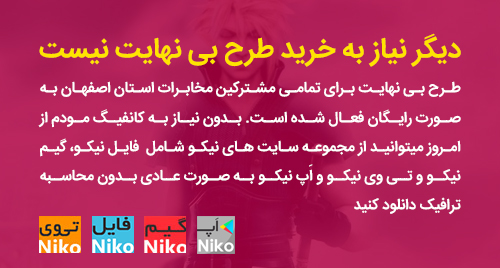
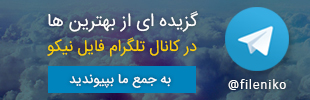

آقا واقعا ممنون از این که آموزش های لیندا و یودمی رو ایندکس میکنید . لطفا اگر میشه مباحث و موضوعاتی که ازشون آموزشا رو میزارید گسترش بدید
مثلا آموزش NodeJS یا زبانایی مثل Ruby و غیره
بازم ممنون