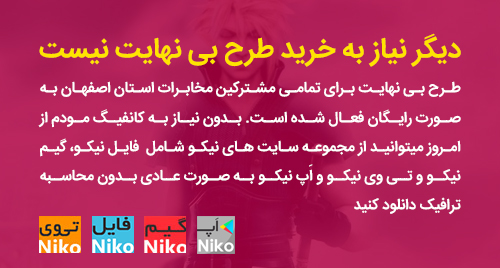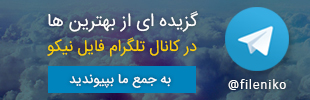دوره آموزشی Pluralsight Android Application Development Tutorial Series برای برنامه نویسان دات نت که قصد دارند برای سیستم عامل اندروید برنامه نویسی کنند طراحی شده است. این دوره محصول Pluralsight است و برنامه نویسی اندروید را با Java و Android Studio آموزش می دهد. آموزش نصب و راه اندازی تمام ابزارها نیز در دوره شرح داده شده است.
Topics include:
– Android for .NET Developers: 1 Getting Started:
۰۱. Series Overview
۰۲. Setting Up Your Environment
۰۳. Android Toolset Fundamentals
۰۴. Dalvik Debug Monitor Server (DDMS)
۰۵. Understanding Android Projects
۰۶. Android Studio
۰۷. Understanding Android Versioning
– Android for .NET Developers: 2 Building Apps With Android Studio:
۰۱. Activities and the Options Menu
۰۲. Add Activities
۰۳. Views and Layouts
۰۴. Activity Lifecycle
۰۵. Accessing Activity Results
– Android for .NET Developers: 3 Adopting The Android Mindset:
۰۱. Working With Fragments
۰۲. Dynamically Adapting to Device Differences
۰۳. Moving From Menu Thinking to Action Thinking
۰۴. Understanding The Navigation Drawer
۰۵. Using Activities Across Apps
– Android for .NET Developers: 4 Understanding The Android Platform:
۰۱. Android Component and Application Model
۰۲. Creating Responsive Apps
۰۳. Performing background Work with Services
۰۴. Handling System Notfications with Broadcast Receivers
۰۵. Displaying User Notfications
– Android Async Programming and Services:
۱. Challenges to a responsive user experience
۲. Implementing long-running operations as a service
۳. Service lifecycle management
۴. Interacting with services
– Android Programming with Intents:
۱. Android Late Binding and Intents
۲. Component activation with intents
۳. Delegation and Callbacks through PendingIntents
۴. IntentFilter data tests
۵. Working with Platform Features Through Intents
– Introduction to Android Development:
۱. Introduction to Android
۲. Android Development Environment Setup
۳. The Android Project
۴. The Activity
۵. Android UI
۶. Preferences
۷. Menus
۸. Dialogs
۹. Deployment Part
– Mono for Android:
۱. Overview
۲. Setup
۳. The Activity
۴. Android UIs
۵. Preferences
۶. Menus
۷. Dialogs
۸. Deploying and Testing
– Cross Platform iOS/Android with Visual Studio and C# – Part 1:
۰۱. Architecture and Setup
۰۲. Creating The Android App
۰۳. Preparing for iOS Development
۰۴. Creating the iOS App
۰۵. Creating the Shared Code Library
۰۶. Cross-platform Image Management
– Android Layout Fundamentals:
۰۱. Introduction
۰۲. LinearLayout
۰۳. RelativeLayout
۰۴. FrameLayout
۰۵. TableLayout
Exploring Android Studio:
۰۱. Introduction
۰۲. Setting Up Android Studio
۰۳. Migrating to Android Studio
۰۴. Android SDK Tools
۰۵. Creating Apps With Android Studio
۰۶. Building and Debugging With Android Studio
۰۷. Library Projects With Android Studio
۰۸. Building a Release Package
۰۹. Advanced Features
۱۰. The Gradle Build System
۱۱. The Android Gradle Plugin

Loading...





 فایل نیکو
فایل نیکو

 (2 نظر, میانگین: 4,50 از 5)
(2 نظر, میانگین: 4,50 از 5)