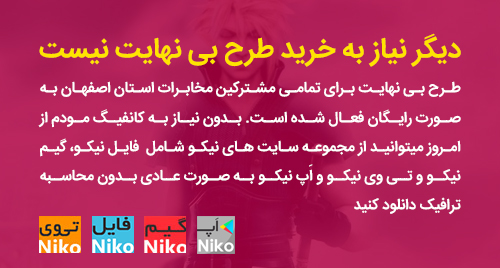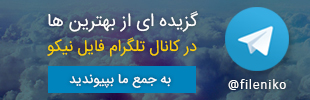In this Unity tutorial, we’ll learn how to save data between play sessions with PlayerPrefs and create a highscore level for deployment to iOS or Android. Through these lessons we’ll learn how we can use the GUI class to draw various text and images on our screen. From there, we will examine time-saving techniques for placing our GUI elements with the inspector accurately. We’ll learn how we can use arrays to store multiple pieces of data and how we can display lists using for loops. Then we’ll refactor our array into a highscore class. With our display set up, we will learn the commands to access our player prefs and the logic we need to sort and store our data. Finally we’ll see how we can use mobile keyboards and examine a faster method of saving data for mobile platforms. From basic preferences like display settings to more complex structures like high scores, it’s important to understand how to save data after we close our game.
فیلم آموزشی Unity Mobile Game Development Saving Data and Highscores ، قسمت ۱۰ از سری مجموعه ۲۱ قسمتی آموزش و توسعه بازی های موبایل با نرم افزار بازی ساز Unity می باشد که توسط شرکت Digital Tutors تهیه و منتشر گردیده است . در این فیلم آموزشی شما با یکی از مهمترین مباحث بازی که ذخیره سازی و ارتقاء و استقرار به مرحله بالاتری است ، آشنا خواهید شد . Chris Glic ، مدرس فیلم آموزشی Unity Mobile Game Development Saving Data and Highscores ، به شما مباحثی همچون چگونگی زمانبندی برای ذخیره خودکار ، حرکت متن ، حرکت عکس ، مرتب سازی ذخیره و همچنین نمایش رتبه بندی ها به ترتیب امتیاز را آموزش می دهد و شما با وجود پروژه های تمرینی که به همراه این آموزش هست می توانید براحتی همزمان با دیدن فیلم آموزشی یه کارگاه عملی نیز داشته باشید تا در کمترین زمان این مباحث را فرا بگیرید .
Topics:
۰۱. Introduction and project overview
۰۲. Examining our start scene and the scripts that are included
۰۳. Consulting our game design document to begin our script
۰۴. Using a GUI.Box function to draw our first highscore
۰۵. Using a Vector2 to offset our text placement for control
۰۶. Automatically centering our text using our Location class
۰۷. Creating a new GUI Style to format our text
۰۸. Using a built-in array to store multiple pieces of data
۰۹. Displaying our entire array using a For loop
۱۰. Adding a height offset to display all our names
۱۱. Refactoring our arrays into a class for easier organization
۱۲. Displaying our highscore array correctly over our graphics
۱۳. Saving game data using PlayerPrefs to store information
۱۴. Creating a testing interface to set PlayerPrefs data
۱۵. Synchronizing our PlayerPrefs with our local highscore class
۱۶. Synchronizing our Rounds and Kills data
۱۷. Scripting an add new highscore function
۱۸. Testing if we need to create a new highscore
۱۹. Moving our highscores down using a reverse For loop
۲۰. Inserting our highscores into our data correctly
۲۱. Letting the player enter their name using a GUI.TextField
۲۲. Using GUI.color to change our highscore text colors
۲۳. Creating flashing text using Mathf.PingPong and GUI.color
۲۴. Testing our Highscore Display script to find bugs
۲۵. Tracking game ID’s to make sure we don’t duplicate data
۲۶. Changing the location of our game ID check to remove bugs
۲۷. Using the iPhoneKeyboard class to get user input on Android
۲۸. Saving the PlayerPrefs data to disk in case our game crashes
۲۹. Using the PreviewLabs PlayerPrefs plugin for speed on mobile
۳۰. Examining the final game code in reference to the highscore system





 فایل نیکو
فایل نیکو