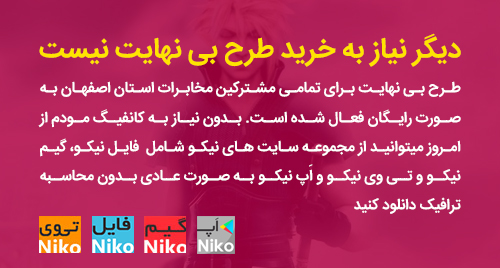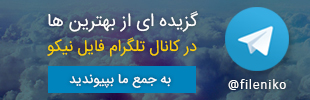همانطور که می دانید پروسه Ingesting در فیلم ها سبب می شود ، ویرایش نهایی یا در اصطلاح Post Production به سادگی انجام شود. با مشاهده دوره آموزشی Pluralsight Prelude CC Fundamentals با نرم افزار Prelude که ابزاری بدین منظور است آشنا شده و کار با آن برای Ingesting فیلم ها و بسیاری کارهای مثل مشخص کردن محل Rough Cut ها را خواهید آموخت.
سر فصل های این دوره آموزشی :
Introduction
What is Prelude CC
Downloading Prelude CC
Working with the Tutorial Files
An Explanation of Project Files
Setting up Your Workspace
Adjusting Preferences
Working with Footage
Ingesting Media
Transcoding During Ingest
Creating Presets for Compression
Organizing Footage
Opening and Viewing Clips
Saving Your Footage
Working with the History Panel
Tagging with Metadata
Working with Metadata
Universal Metadata with Adobe Software
Exporting Metadata Files
Working with Markers
Setting Markers with a Mouse
Setting Markers with a Keyboard
Examining Subclips
Examining Comments
Editing Markers
Importing External XMP Files
Practical Uses of Prelude
Practical Uses of Prelude
Exporting Media
Using Prelude with Premiere
Final Thoughts



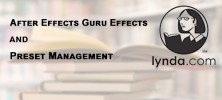

 فایل نیکو
فایل نیکو