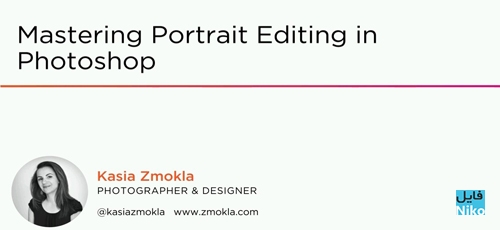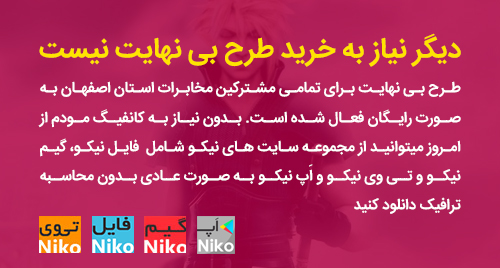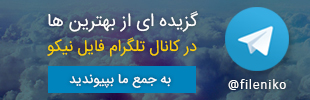در دوره آموزشی Pluralsight Mastering Portrait Editing in Photoshop به طور حرفه ای ویرایش تصاویر پرتره در فتوشاپ و همچنین اصلاح نور و رنگ را یاد خواهید گرفت.
سر فصل های دوره آموزشی Pluralsight Mastering Portrait Editing in Photoshop :
Introduction to Creative Portrait Editing with Photoshop
Light in Photography
Basic Principles of Composition
Creating Mood in Photographs
Evaluating Photos with the Histogram Tool
Edit 1: The Dreamer – Targeted Adjustments in Action
Quick Image Analysis and Setting an Artistic Aim
Evaluating the photo with the Histogram Tool
Quick Clean Up
B&W Conversion
General Contrast Adjustments – The ‘S’ Shaped Curve Technique
Targeted Tonal Adjustments – The Face
Targeted Tonal Adjustments – The Eyes
Targeted Tonal Adjustments – The Hair
Targeted Tonal Adjustments – The Plant
Edit 1: The Dreamer – Polishing the Artwork
Adding Depth to the Photo by Brightening the Background
Adding a Vignette to the Photo
Reintroducing Color to the Image
Adding a Cool, Blue Tint to Shadows in the Photo
Final Touches – ‘Matte’ Finish
Creating a ‘Stamp’ & Sharpening
Edit Summary
Edit 2 – Shadowplay
Quick Image Analysis and Setting an Artistic Aim
Evaluating the Photo with the Histogram Tool
Quick Clean Up
Shape Correction with the Liquify Tool
B&W Conversion
Targeted Tonal Adjustments – The Face
General Contrast Adjustments – The ‘S’ Shaped Curve Technique
Targeted Tonal Adjustments – The Body
Targeted Tonal Adjustments – The Hair
Reintroducing Color to the Image
Adding a Cool, Blue Tint to Shadows in the Photo
Final Touches – ‘Matte’ Finish
Sharpening & Edit Summary





 فایل نیکو
فایل نیکو