Node.js پلتفرمی است بر مبنای موتور جاوا اسکریپت کروم که به منظور ایجاد برنامه های سریع و گسترش پذیر به وجود آمده است. Node.js از مدل رویدادگرا و non-blocking برای انجام عملیات I/O بهره می برد. از اینرو Node.js یک پلتفرم سبک و کارا برای پیاده سازی برنامه های Real-time و مبتنی بر داده است که می توانند به راحتی در سرورهای نامتمرکز اجرا شوند. در این دوره شما با نوشتن ۵ برنامه Real World با Node.js آشنا خواهید شد.
سر فصل های دوره آموزشی The Complete Node JS Developer Course :
Section 1: What You’ll Learn-
What You’ll Learn-
Section 2: Getting Setup & Hello World –
Installing Node.js and Sublime-
(Using the Terminal (OS X & Linux-
(Using the Terminal (Windows-
Hello World!-
(Section 3: Introduction to JavaScript & Node (Optional-
What is Node.js? –
Creating Variables –
Strings –
Numbers-
If Statements –
Functions –
Objects-
Project: Bank Account –
Booleans –
Undefined –
Arrays –
Project Setup: Bank Account 2 –
Project Solution: Bank Account 2-
For & While Loops –
Variable Scope –
Closures-
Project Setup: Bank Account 3 –
Project Solution: Bank Account 3-
Section 4: Getting Input & Storing Data-
Creating an npm based app –
Using 3rd party libraries in your app –
Project: Password Manager 1 –
Getting Input From User –
Validating & Requiring Input –
Project Setup: Password Manager 2 –
Project Solution: Password Manager 2 –
Working with JSON –
Encrypting Information –
Project: Password Manager 3 –
Handling Errors –
Project: Password Manager 4-
Section 5: Asynchronous Programming –
Async Basics –
(Update: OpenWeather.org Requires An API Key (Free –
Callback Functions –
Requiring local files –
Project: Weather App 1-
Project: Weather App 2 –
Promises-
Advanced Promises –
Project: Weather App 3-
Section 6: Creating A Web Server With Express.js-
Hello Express.js-
Serving Up Static Websites –
Middleware Is Awesome –
Using Git –
Project: Server Middleware –
Generate SSH, join Heroku & GitHub –
Deploying Your Application-
Section 7: Project: Todo REST API-
Installing Postman –
Getting All Todos –
Get Todo By Id –
Postman Environments-
Creating New Todos –
Refactoring With Underscore-
Underscore Challenge-
Deleting Todos By Id –
Updating Todos –
Passing Variables By Reference –
Filtering By Todo Completed Status-
Searching By Todo Description-
(Section 8: Working With A Real Database (and adding it to the Todo API-
Sublime Text Bonus!-
Installing Sequelize and Sqlite-
Adding Model Validation & Fetching Models –
Project: POST /todos –
Project: GET /todos/:id –
Project: GET /todos-
Postgres On Heroku-
Project: DELETE /todos/:id –
PUT /todos/:id-
Section 9: Adding Authentication-
Creating the User Model-
Using Sequelize Hooks For Validation-
Hashing and Salting Passwords-
POST /users/login-
Custom Sequelize Class Methods-
Generating a JWT For Authentication –
Making Todo Routes Private-
Playing With Associations –
Associating Users With Their Todo –
Associating Users With Their Todo Pt. 2 –
Deploying To Heroku-
Logout Part 1-
Logout Part 2-
Section 10: Socket.io, The Front-end, and A Chat App –
Getting Started-
Adding Socket.io To Your App –
Exploring The Front-end –
Sending Live Data Back & Forth-
Creating The Front-end UI-

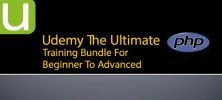



 فایل نیکو
فایل نیکو







 (4 نظر, میانگین: 4,50 از 5)
(4 نظر, میانگین: 4,50 از 5)





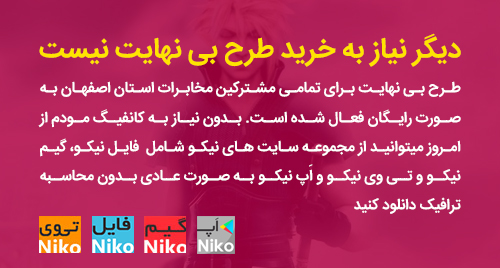
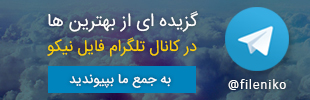

عالی بود …