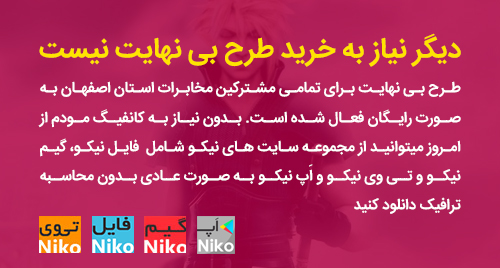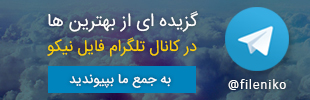در دوره آموزشی Udemy PHP for Beginners How to Build an E-Commerce Store شما ایجاد یک وب سایت تجاری الکترونیکی با قابلیت دریافت آنلاین پول به وسیله PayPal را با استفاده از PHP آموزش می بینید. در پایان این دوره شما توانایی ساخت فروشگاه های آنلاین را خواهید شد.
سر فصل های دوره آموزشی Udemy PHP for Beginners How to Build an E-Commerce Store :
Section 1: Setting Up Some Things!
Lecture 1:Introduction
Lecture 2:Local Delopment Environment Installation
Lecture 3:Code Editors I recommend (OPTIONAL)
Lecture 4:Course Exercise FIle:
Section 2: E-commerce System – FRONT- END
Lecture 5:Downloading Assets
Lecture 6:Defining Paths with Constants
Lecture 7:Defining Paths and Database Connection with Constants
Lecture 8:Creating Database and Testing
Lecture 9:Making Index.php Parts Modular
Lecture 10:Slider and Navs Snippet Creation
Lecture 11:Creating the Category Table
Lecture 12:Displaying Dynamic Categories
Lecture 13:Useful Custom Helper Functions
Section 3: Product Function
Lecture 14:Creating the Products Table and Data Insertion
Lecture 15:Starting the Get Product Function
Lecture 16:Display Products
Lecture 17:Product Button Link to Single Product Page
Lecture 18:Category Page and Funcion
Lecture 19:Single Product Page Setup
Lecture 20:Displaying Dynamic Data in Single Product Page – CHALLENGE
Lecture 21:New Column and Data Insertion – SOLUTION
Lecture 22:Displaying Products in Category Page
Lecture 23:Displaying Products in SHOP Page
Section 4: USER
Lecture 24:Login Page and User Table Creation
Lecture 25:Login Page Setup and Function Part 1
Lecture 26:Login Page Function Complete and Session Helper Message Function
Section 5: CONTACT PAGE
Lecture 27:Contact Page Setup
Lecture 28:Sending Messages
Section 6: SHOPPING CART
Lecture 29:Setting Up Quantity and Procedure Explanation
Lecture 30:Creating the CART page and the Add Product Session Code Part 1
Lecture 31:Add Product Session Code Part 2
Lecture 32:Add Product Session Code Part 3- Limiting with quantity
Lecture 33:Remove and Delete Items from cart
Lecture 34:Testing our Remove and Delete Functions
Lecture 35:CART – function part 1
Lecture 36:CART – function part 2
Lecture 37:CART – function part 3
Lecture 38:CART – function part 4
Lecture 39:CART – function part 5
Lecture 40:CART – function part 6 – getting total
Lecture 41:Cart Unsetting Values
Section 7: Paypal API for Payment Processing
Lecture 42:Introduction to the Developer Paypal Site
Lecture 43:Paypal form Explanation
Lecture 44:Creating PHP form code
Lecture 45:Submitting Info to Paypal
Lecture 46:Thank you Page Part 1
Lecture 47:Thank you Page and Creating Orders Table Part 2
Lecture 48:Session Destroy And Paypal Button Functionality
Section 8: BACK END: ADMIN
Lecture 49:Improving Paypal Button and more
Lecture 50:Making admin Index.php Reusable
Lecture 51:Including Admin Content based on Condition
Lecture 52:Including Orders Page
Lecture 53:Fixing Page Problem and Moving Pages – CHALLENGE
Lecture 54:Setting up the rest of the pages – SOLUTION
Lecture 55:Admin Security Code
Lecture 56:Moving Cart Pages and Setting up New Paths
Section 9: Reports Functionality
Lecture 57:Insert New Column in the Orders table – CHALLENGE
Lecture 58:Creating a Reports Table and Testing in Thank you page
Lecture 59:Inserting data into reports with PHP and testing
Lecture 60:Pulling Last order and Insert it in reports -testing
Lecture 61:Function report finished
Section 10: Orders in Admin
Lecture 62:Displaying Orders
Lecture 63:Deleting Order
Section 11: Products in Admin
Lecture 64:Displaying Products in Admin
Lecture 65:Adding Edit Link and Delete Link to the Products Page
Lecture 66:Delete Product page and Setting Session Message
Lecture 67:Adding Products Function part 1 – CHALLENGE
Lecture 68:Adding Products Function Part 2 – SOLUTION
Lecture 69:Adding Products Function part 3 – upload directory setup
Lecture 70:Adding Products Function part 4 – Insert Query
Lecture 71:Arranging Form Fields in the Add Product Page
Lecture 72:Adding products and fixing some bugs
Lecture 73:Showing Dynamic Categories in the select HTML element
Lecture 74:Relating Products Table and Categories Table to show Categories
Lecture 75:Displaying Images in Products Page and Home Page
Lecture 76:Displaying Images in the Checkout Page
Lecture 77:Updating Product function Part 1
Lecture 78:Updating Product function Part 2
Lecture 79:Displaying Data in the Edit Product page
Lecture 80:Debugging the our Update Product Function and Image Feature Safety Net Code
Lecture 81:Displaying Default Category Name in the Select Element
Section 12: Categories in admin
Lecture 82:Displaying Categories
Lecture 83:Creating Categories
Lecture 84:Deleting Categories
Lecture 85:Category Messages Fix
Section 13: Users in Admin
Lecture 86:Displaying users and deleting them
Lecture 87:Add User Function
Lecture 88:Add User Function Testing and more
Section 14: Reports in Admin
Lecture 89:Displaying Reports
Lecture 90:Deleting Reports and WRAPPING IT UP
Section 15: EXRA FEATURE – Uploading it ONLINE
Lecture 91:Intro to C-panel Software
Lecture 92:Creating Database in C Panel and Exporting and Inporting our Localhost Database
Lecture 93:Compressing and Uploading Files to Online Server
Lecture 94:Viewing our application ONLINE
Lecture 95:Displaying Images
Lecture 96:Moving Cart Page
Lecture 97:Fixing Paths
Lecture 98:Fixing Cart.ph Links for the Checkout page and more
Lecture 99:Fixing the rest of the templates path
Lecture 100:Adding Products and Deleting





 فایل نیکو
فایل نیکو




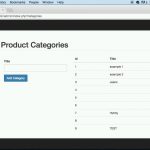


 (1 نظر, میانگین: 4,00 از 5)
(1 نظر, میانگین: 4,00 از 5)