فیلم آموزشی Learning Autodesk Revit MEP 2015 ، آموزش اتودسک رویت ۲۰۱۵ می باشد که توسط شرکت Infinite Skill تهیه و منتشر گردیده است . در این فیلم آموزشی به بیان کلیات این نرم افزار از قبیل امکانات ، ابزار و ویژگی های این نسخه خواهند پرداخت تا شما را با تمام زوایای آن آشنا نمایند . Tim Dundr ، مدرس فیلم آموزشی Learning Autodesk Revit MEP 2015 ، در ادامه شما را با مباحث ایجاد ابزار های عموی ، ویرایش ابزار های عمومی ، شروع یک پروژه جدید ، نمایش ها ، فضاها و مناطق ، تحلیل عملکرد ساختمان ، سیستم های خط کشی Hydronic ، سیستم های حفاظتی ، سیستم های الکتریکی ، برنامه پنل الکتریکی ، زمان بندی و … آشنا می سازد و شما برای درک بهتر این مفاهیم میتوانید از پروژه ی تمرینی موجود در این فیلم آموزشی استفاده کرده و همزمان این مباحث را بصورت عملی انجام دهید .
سرفصل مطالب آموزشی این دوره:
مقدمه ای بر این مجموعه آموزش :
Revit MEP 2015 – Overview
About The Author
The Revit MEP 2015 Interface
Customizing The User Interface
Keyboard Shortcuts
Using The Included Working Files
Working With Views
Project Files And Templates
Family Files And Templates
System Families
In-Place Families
How To Access Your Working Files
مروری بر امکانات و قابلیت های برنامه Revit MEP 2015 :
What Is New In 2015
آموزش کار با ابزارهای مدل سازی و طراحی Revit MEP 2015 :
Opening A Standalone Revit MEP Project
Viewing The Model – 2D
Viewing The Model – 3D
Systems Tab – HVAC And Mechanical
Systems Tab – Plumbing And Piping
Systems Tab – Electrical
آموزش کار با ابزارهای انتخاب و ویرایش :
Selecting Elements
Using Filters
Use Of The Tab Key
Moving And Copying
Copy And Paste
Rotate
Mirror
Linear Array
Radial Array
Extend And Trim
Align
Offset
Re-Hosting Elements
Groups – Model
Groups – Best Practices
آموزش ایجاد و تنظیم پروژه های جدید :
Starting A New MEP Project
Linking An Architects Revit Model
Copy Monitor – Levels And Grids
Copy Monitor – MEP Fixtures
Initial Plan Views
The Coordination Review Message
Project Information
Saving Your MEP Project – Standalone
Saving Your MEP Project – Worksharing Enabled
Creating Local Files
Linking CAD Files
Using Linked CAD Files – Architectural Approach
Using Linked CAD Files – Architecture Elevations
Using Linked CAD Files – Architecture Floor Plans
آموزش استفاده از View های مختلف نرم افزار :
Controlling Visibility
Duplication Views – Which Types To Use
Sections
Elevations
Creating Callouts
Understanding Floor Plans – View Range
Understanding Ceiling Plans – View Range
View Templates
Matchlines
Scope Box
Section Box
آموزش کار با نواحی و محدوده ها ( Space & Zones ) :
Rooms And Room Tags
Creating Spaces
Space Separation
Creating Zones
System Browser And Zones
Area And Volume Calculations
Color Schemes
آموزش استفاده از امکانات تحلیل کارایی :
Energy Analysis
Energy Settings
Exporting For Secndary Analysis
آموزش طراحی و تنظیم سیستم های گوناگون :
The System Browser
Graphic Overrides For HVAC And Piping Layouts
Checking Systems
آموزش تهویه و گرمایش و سرمایش :
Mechanical Settings – Ducts
Air Terminals And Mechanical Equipment
Duct Placeholders
Ducts
Duct Insulation And Lining
Modifying Ducts
Adding And Modifying Fittings And Accessories
Duct Systems
Automatic Duct Layouts
آموزش طراحی سیستم های لوله کشی هیدرولیک :
Mechanical Settings – Pipes
Plumbing And Piping Systems
Adding Mechanical Equipment
Adding Placeholder Pipes
Adding Pipes
Parallel Pipes
Modifying Pipes
Adding Accessories
Pipe Systems
Automatic Pipe Layouts
آموزش طراحی سیستم های لوله کشی :
Adding Plumbing Fixtures
Modifying Plumbing Fixtures
Plumbing Systems
Generating Pipe Layouts
آموزش طراحی سیستم های حفاظت در برابر آتش :
Sprinklers
Sprinkler Systems
Sprinkler Pipe Layouts
آموزش طراحی سیستم های الکتریکی :
Electrical Settings
Electrical Components – Lighting Fixtures
Electrical Components – Electrical Equipment
Electrical Components – Electrical Devices
Creating Lighting Circuits
Creating Switch Systems
Creating Power Circuits
Cable Tray
Conduit
آموزش تنظیم و زمانبندی پانل های الکتریکی :
Creating Panel Schedules
Modifying Panel Schedules
آموزش جامع و کاربردی زمانبندی در نرم افزار Revit MEP :
MEP Schedules
Lighting Schedules
System Family Schedules
Material Takeoff Schedules
آموزش طراحی و کار بر روی جزئیات :
Creating Details
Adding Details
Annotating Details
Saving Drafting Views
Detailing In 3D
Importing Details
Legends
آموزش انجام مستند سازی های لازم :
Sheets And Placeholders
Guide Grids
Sheet And Title Block Properties
Placing Views In Sheets
Editing Views In Sheets
Working Inside Views
Adding Revisions
Adding Dimensions
Tags And Text
Printing
آموزش کار با قابلیت های کار گروهی موجود در نرم افزار Revit MEP :
Worksharing
User Setup
Worksharing Ownership
Worksharing Detach
Worksharing History And Restore
آموزش ارائه کارها بوسیلۀ نرم افزار Revit MEP 2015 :
Materials
Exporting Images
Walkthroughs

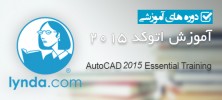
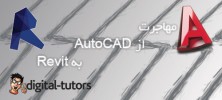


 فایل نیکو
فایل نیکو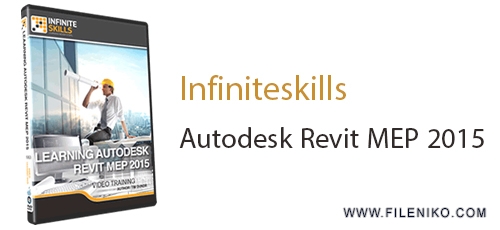







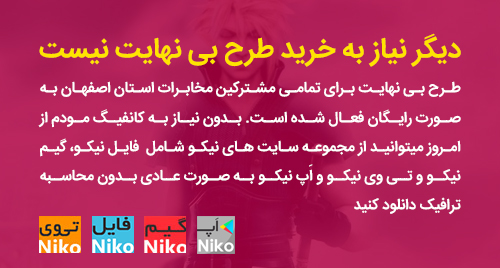
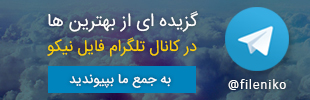

Thanks a lot friends me (-: