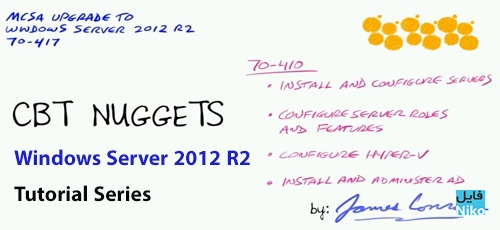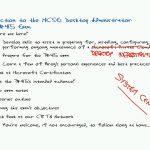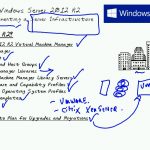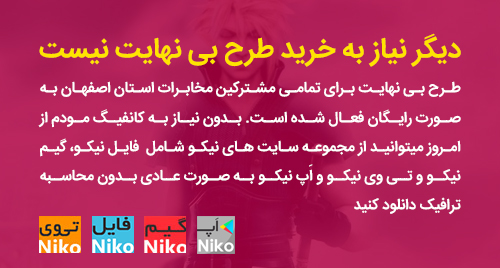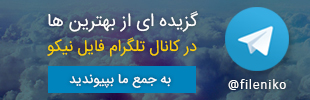ویندوز سِـروِر قابلیتها و بسترهای بسیار مفید و کارآمدی برای مدیریت سرورها فراهم میکند که پرداختن به آنها آموزشی کاملاً استاندارد میطلبد. این دورهی آموزشی ، مفاهیم و مهارتهای کاربُردی آخرین نسخهی محبوب ویندوز سرور (۲۰۱۲) محصول کمپانی مایکروسافت را پوشش داده است. مباحث مهمی مانند نصب و پیکربندی Windows Server 2012 R2 و بسیاری مباحث مربوطهی دیگر که همه با رویکرد موفقیت در آزمون های مایکروسافت (به همراه R2 Updates ) با متُد روز دنیا تدریس شدهاند.
سر فصل های دوره آموزشی Microsoft Windows Server 2012 70-410 with R2 Updates :
- Installing and Configuring Servers
- Modifying Your Installation
- Configuring Server Core
- Configure Servers for Remote Management
- Introduction to Active Directory and Basic Installation
- Active Directory: Managing Accounts
- Deploy Active Directory IaaS
- Active Directory Domain Controller Installation
- Active Directory: Automating User Accounts
- Active Directory: Computer Accounts, Groups Part 1
- Active Directory: Groups Part 2, Organizational Units, Delegation
- Group Policy: Essentials and Multiple Local
- Group Policy: Central Store and Refresh
- Group Policy: Scope of Management, Preferences, Starter GPO
- Group Policy: Security and Templates
- Group Policy: Rule and Application Enforcement
- Group Policy: Windows Firewall
- IPv4
- IPv6
- DHCP
- DNS
- Desired State Configuration
- Configuring Hyper-V
- Hyper-V in R2
- Configuring Local Storage
- Storage Spaces Using Enclosures
- Share and NTFS Permissions
- Additional Storage Features
- Work Folders
- Configuring Printers
سر فصل های دوره آموزشی Microsoft Windows Server 2012 70-411 with R2 Updates :
- Windows Deployment Services: Installing and configuring
- Powershell for WDS Driver Packages and Groups
- Windows Deployment Services: Server properties and discover images
- Windows Deployment Services: Image modification and capture
- Active Directory Authentication Services
- Active Directory: UGMC and operations masters
- Active Directory: RODC and cloned domain controllers
- Active Directory: Maintenance
- Active Directory: Account policies
- Group Policy Objects: Part 1
- Group Policy Objects: Part 2
- Group Policy Objects: Part 3
- Group Policy Objects: Part 4
- Group Policy Objects: Part 5
- Group Policy Objects: Part 6
- Group Policy Objects: Part 7
- VPN: Part 1
- VPN: Part 2
- VPN: Part 3, Routing
- VPN: Part 4
- Network Address Translation and RADIUS
- RADIUS Templates and Network Policy Processing
- Network Access Protection Part 1
- Network Access Protection Part 2
- DNS: Part 1
- DNS: Part 2
- Web Application Proxy
- File Server Resource Manager: Part 1
- File Server Resource Manager: Part 2
- Distributed File System
- Distributed File System R2
- Encrypting File System and BitLocker
- Monitoring Servers: Part 1
- Monitoring Servers: Part 2
- Monitoring Servers: Part 3
- Monitoring Servers: Part 4
- Windows Server Update Services: Part 1
- Windows Server Update Services: Part 2
سر فصل های دوره آموزشی Microsoft Windows Server 2012 70-412 with R2 Updates :
- Network Load Balancing Overview
- Network Load Balancing Demo: Configuring the Cluster
- Network Load Balancing Demo: Modifying the Cluster
- Configuring Cluster Storage and Networking
- Configuring a Cluster
- Advanced Clustering and PowerShell
- Virtual Machine Movement: Clusterless
- Virtual Machine Movement: Clustered
- Configure and Optimize Storage
- BranchCache and NFS
- Dynamic Access Control Overview
- Dynamic Access Control Demo
- Configure Advanced File Services
- Configure Site-Level Fault Tolerance: Replicas
- Configuring Site-Level Fault Tolerance: Clusters
- Configure and Manage Backups: Windows Backup
- Configure and Manage Backups: Azure and VSS
- Recover Servers
- Active Directory Federation Services (ADFS) Overview
- Active Directory Federation Services (ADFS) Demo
- Active Directory Federation Services (ADFS) Workplace Join
- DHCP Overview
- DHCP Reservations, Policies, and Filters
- DHCP: IPv6, Multicast Scopes, Superscopes
- DHCP High Availability: Split Scopes
- DHCP High Availability: DHCP Failover
- DHCP: DNS Registration and DHCP Name Protection
- IP Address Management (IPAM) Overview and Server Configuration
- IP Address Management (IPAM) Implementation
- DNSSec Overview, Keys, and Resource Records
- DNSSec Demo
- DNS Socket Pool and DNS Cache Locking
- DNS Logging, Analyze Zone Level Statistics, Configure Delegated Administration
- DNS: Configure Recursion, Netmask Ordering, and GlobalNames
- Active Directory Certificate Services: Overview
- Active Directory Certificate Services: Hierarchy, Standalone vs Enterprise, Install an Enterprise Cert…
- Active Directory Certificate Services: Manual Enrollment and Revocation
- Active Directory Certificate Services: CRL Distribution Point and Online Responder
- Active Directory Certificate Services: Issue Web Server Certs
- Active Directory Certificate Services: Autoenrollment
- Active Directory Certificate Services: Configure and Manage Key Archival and Recovery
- Active Directory Certificate Services: CA Role Separation and Certificate Renewal
- Active Directory: Multi-Domain and Multi-Forest Environments
- Active Directory: Interoperability with Previous Versions, Upgrading Domains and Forests, Functional l…
- Active Directory Trusts
- Active Directory: SID Filtering, Name Suffix Routing, UPN
- Active Directory Sites: Overview
- Active Directory Sites: Demo
- Active Directory: RODC Replication
- Active Directory: Sysvol and Replication
- Active Directory Rights Management Services Overview
- Active Directory Rights Management Services Demo
سر فصل های دوره آموزشی Microsoft Windows Server 2012 70-413 with R2 Updates :
- Lab Setup
- Upgrading or Migrating your Environment
- The Deployment Plan
- Server Deployment and WDS
- Setting Up WDS
- Virtual Machine Manager Overview
- VMM Basics and Installation
- VMM – Service Templates and Logical Networks
- DHCP – Design
- DHCP – Advanced
- IPAM – Design
- IPAM – Setup and Configuration
- DNS – Securing Zones
- DNS – Namespace Considerations
- Deploying Storage Spaces
- Storage Spaces – Provisioning
- File & Storage – iSCSI and FibreChannel
- iSCSI Configuration
- Designing your Active Directory Environment
- Configuring Multi-Forest Environments
- Secure Connections – VPNs
- Secure Connections – DirectAccess
- UAG to DirectAccess Migration
- Implementing DirectAccess
- Designing Active Directory Sites
- Active Directory Permissions and Delegation
- Active Directory Quotas
- Network Access Protection
- Branch Office Considerations
- Exam Cram
سر فصل های دوره آموزشی Microsoft Windows Server 2012 70-414 with R2 Updates :
- Enterprise Data Centers and System Center 2012 R2
- Planning for Virtual Machine Manager
- VMM – Host Groups
- VMM – Libraries
- VMM – Storage Implementation
- Virtualized Network Planning
- Managing Virtual Networks with VMM
- Planning Virtual Machine Deployment
- VM Deployment: Profiles and Templates
- VM Deployment – Sources, Placements, and V2V
- Hyper-V Replicas
- Hyper-V Replicas Demo
- Automation and Self Service Overview
- VMM and Self Service Deployment
- Updating your Virtualized Environment
- System Monitoring Overview
- Operations Manager – Features
- Operations Manager – Agent Discovery
- Operations Manager – VMM Integration
- High Availability – Storage
- High Availability – Network Load Balancing
- High Availability – FailOver Clustering
- High Availability – Cluster Aware Updating and Hyper-V Failover
- Backups and Recovery – Business Continuity
- Backing up your Virtual Environment
- Active Directory Rights Management – Overview
- Planning for AD RMS
- Designing Certificate Services
- Certificate Distribution and Revocation
- AD FS Overview
- Workplace Join & Work Folders
سر فصل های دوره آموزشی Microsoft Windows Server 2012 70-415 :
- Exploring the Architecture and Technologies that Enable a Windows Desktop Infrastructure
- Planning for Automated Windows Desktop Image Deployment
- Preparing for and Implementing Windows Deployment Services
- Automating Windows Installation in WDS
- Capturing and Deploying Windows Desktop Images with WDS
- Implementing Light Touch Deployment with the Microsoft Deployment Toolkit
- Integrating User State Migration and the USMT into Image Deployment
- Implementing Zero Touch Deployment with System Center Configuration Manager 2012
- Planning and Implementing Remote Desktop Services Host Servers
- Connecting Users to Applications with Remote Desktop Web Access and RemoteApp and Desktop Connections
- Extending RDSH Applications to the Internet with the Remote Desktop Gateway
- Implementing a VDI Infrastructure with Remote Desktop Virtualization Host
- Creating and Configuring Virtual Desktop Collections
- Managing the Remote Desktop Client Experience
- Planning for and Implementing User State Virtualization
- Configuring Desktop Security
- Monitoring the Virtual Desktop Infrastructure
- Implementing an Updates Infrastructure
- Tips and Tricks in Maintaining Images
سر فصل های دوره آموزشی Microsoft Windows Server 2012 70-416 :
- Designing an Application Distribution Strategy
- Planning and Implementing Application Compatibility
- Deploying Applications to the Desktop Part 1 – Group Policy
- Deploying Applications to the Desktop Part 2 – ConfigMgr 2012
- Planning and Implementing Application Updates
- Planning and Implementing Application Upgrades
- Implementing Applications Security
- Preparing Virtual Applications
- Installing and Configuring Application Virtualization Environments
- Managing Application Virtualization Environments
- Designing and Implementing a Resilient Virtual Application Delivery Infrastructure
- Working with App Virtualization in ConfigMgr 2012
- Planning and Implementing Presentation Virtualization Servers
- Creating and Configuring Remote Applications
- Deploying and Managing Remote Applications
- Designing and Implementing a Resilient Remote Desktop Infrastructure
- Monitoring Applications
- Designing and Implementing Business Continuity for Virtual Desktops
- Updating Applications in Desktop Images
سر فصل های دوره آموزشی Microsoft Windows Server 2012 70-417 with R2 Updates :
- Planning for a Server Installation
- Server Installation Levels
- Windows Migration Tools Overview and Tools Demo
- Windows Migration Tools: Migrating a Role
- Install Windows Server Full and Core
- Features on Demand
- Switching Between Full and Core Installations
- Add and Remove Features in Offline Images
- Configuring Server Core Intro and Remote Desktop
- Configuring Server Core with Commands and Sconfig
- Configure Services
- NIC Teaming
- Desired State Configuration Overview
- Desired State Configuration Demo
- Remote Management Methods
- Remote Management Methods: Server Core
- Remote Management Methods: Manage Non-Domain Joined Servers
- Remote Management Methods: DCOM and WinRM, Down-level Server Management
- Configure Local Storage: Basic and Dynamic Disk Overview
- Configure Local Storage: Storage Spaces and Demos
- Create and Mount Virtual Hard Disks (VHDs)
- Hyper-V Configuring Virtual Machines: Memory
- Configure Hyper-V Resource Metering and Guest Integration Services
- Configure Generation 1 and Generation 2 Virtual Machines
- Hyper-V: Configuring Differencing Drives
- Hyper-V: Storage Management
- Hyper-V Networking
- Install Domain Controllers: Add, Remove, Upgrade
- Install Domain Controllers: Install From Media
- Install Domain Controllers: Configure a Global Catalog Server
- Install Domain Controllers: Resolve DNS SRV Record Registration Issues
- Deploying Active Directory Infrastructure as a Service in Microsoft Azure
- Monitor VMs
- Monitor Real-Time Performance: Task Manager
- Monitor Real-Time Performance: Resource Monitor
- Monitor Servers: Performance Monitor Overview
- Event Viewer
- Configure Event Subscriptions
- Configure Network Monitoring
- Direct Access Overview
- Direct Access Demo
- Direct Access: Certificate and DNS Requirements
- Network Access Protection Overview
- Network Access Protection Enforcement Types and DHCP Demo
- Network Access Protection: VPN
- Configure Domain Controller Cloning: Overview
- Configure Domain Controller Cloning: Demo
- Operations Master Overview
- Operations Master Demo
- Read-Only Domain Controllers: Overview
- Read-Only Domain Controllers: Demo
- Directory Services Repair Mode Authoritative Restore Overview
- Directory Services Repair Mode Authoritative Restore Demo
- Clean Up Metadata and Optimize an Active Directory Database
- Configure Active Directory Snapshots
- Active Directory Recycle Bin
- Group Policy Objects: Client Side Extensions, Updates, and Caching
- Group Policy: Slow Link Processing and Scope of Management
- Group Policy: Processing Adjustments
- Group Policy: Adjustments with WMI and Loopback
- Configure Cluster Storage and Networking
- Configuring a Cluster
- Advanced Clustering
- Virtual Machine Movement: Clusterless
- Virtual Machine Movement: Clustered
- Dynamic Access Control
- File Classification Infrastructure
- Configure Site-Level Fault Tolerance: Replicas
- Configuring Site-Level Fault Tolerance: Clusters
- Configure and Manage Backups: Windows Backup
- Configure and Manage Backups: Azure and VSS
- IPAM Overview and Server Configuration
- IPAM Functional Use
- Active Directory Federation Services Overview
- Active Directory Federation Services Demo and Workplace Join




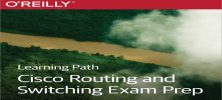
 فایل نیکو
فایل نیکو