در آموزش Udemy Complete Adobe After Effects Course: Make Better Videos Now نرم افزار After Effect ، بهترین نکات و ترفندها برای ایجاد موشن گرافیک با استفاده از جلوه های ویژه را خواهید آموخت. با یادگیری این آموزش ، کیفیت ایجاد حرکت های گرافیکی فیم های خود را بهبود می بخشید.این دوره ، نحوه تفکرکردن به مانند یک هنرمند موشن گرافیک و جلوه های بصری را به شما می آموزد. همچنین در این آموزش کار با Adobe After Effects و نحوه ساخت ویدئوهای با کیفیت را به طور کامل می آموزید.
سر فصل های دوره آموزشی Udemy Complete Adobe After Effects Course: Make Better Videos Now :
Section 1: Course Introduction –
Instructor Introduction –
How to get a FREE trial of After Effects –
Resources for this Course –
Section 2: An Introduction to After Effects –
Intro to the Basics Section –
After Effects Layout –
Starting a New Composition –
Importing Footage –
Basic Tools –
Basic Layer Transformations –
The Timeline –
Anchor Point Tip – Snapping in Creative Cloud –
Section 3: Basic Animations –
Intro to the Animating Section –
What are Keyframes –
Position Animations –
Opacity Animations –
Size Animations –
Rotation Animations –
Easy Ease – Intermediate Skill –
Smooth Motion –
Challenge 1 – Basic Animations –
Challenge 1 – Basic Animations Tutorial –
Why does my object move between duplicate keyframes –
Section 4: Working with Solid Layers –
Intro to the Solids Section –
Working with Shapes –
Creating Shapes with Mask Tool –
Editing a Mask –
Using the Pen Tool –
Mask Animations – Basic –
Mask Animations – Intermediate –
Challenge 2 – Mask Animations –
Challenge 2 – Mask Animations Tutorial –
Section 5: Working with Shape Layers –
Intro to the Shape Layers Section –
Using the Shape Tool –
Shape Fill & Stroke –
Editing Trim Paths –
The Repeater Effect –
The Wiggle Paths Effect –
Adding Accents –
Using the Graph Editor –
Animate a Dotted Line in After Effects –
Section 6: 3D – Three Dimensions and After Effects –
Intro to the 3D Layers Section –
۳D in After Effects –
۳D Animations – Basic Part 1 –
۳D Animations – Basic Part 2 –
۳D Animations – Intermediate // The Dog House –
Challenge 3 – 3D Rotation –
Challenge 3 – 3D Rotation Tutorial –
Section 7: 3D Camera Tool –
Intro to the 3D Camera Section –
Using the Camera Tool – Part 1-
Using the Camera Tool – Part 2 –
Challenge 4 – 3D Camera –
Challenge 4 – 3D Rotation Tutorial –
Section 8: Layer Styles in After Effects –
Intro to the Layer Styles Section –
Layer Style – Drop Shadow –
Layer Style – Inner Shadow –
Layer Style – Glow –
Layer Style – Bevel and Emboss-
Layer Style – Overlays –
Layer Style – Stroke –
Challenge 5 – Layer Style Animations –
Challenge 5 – Layer Style Animations Tutorial –
Section 9: Green Screen (Chromakeying) in After Effects –
Intro to the Green Screen Section –
Green Screen Basics –
Keylight 1.2 Effect –
Adding a Background –
Cropping and Green Screen –
Color Correction and Green Screen –
Green Screen Wrap Up –
Section 10: Working with Visual Effects & Presets –
Intro to the Effects Section –
Preset Animations –
Advanced Effect – CC Page Turn –
Advanced Effect – Fractal Noise –
How to Make Stars – CC Star Burst –
Radial and Linear Wipe Effects –
Color Correction Options in After Effects-
Section 11: Lower Thirds Tutorials –
Intro to the Lower Thirds Section –
Create a Clean Center Lower Third +Project Files –
Call Out Titles –
Clean Lower Thirds –
Minimalist Lower Third –
Transparent Block Tutorial –
Section 12: Advanced After Effects Tips –
Intro to the Advanced Tips Section –
Working with Adobe Premiere Pro-
Working with Adobe Photoshop –
Precomposing // Working with Pre-Compositions –
How to Easily Replace Layers in After Effects –
Use Parenting to Easily Animate Multiple Layers Together –
Anchor Point Tip – Use the Move Anchor Point script –
Easily Make an Object Appear/Disappear –
Transfer Modes –
Motion Tracking – Part 1 –
Motion Tracking – Part 2 –
Stabilization in After Effects –
Working with Lights in After Effects –
How to Scrub Through Audio in After Effects –
Section 13: Time Effects – Slow Motion & More –
Intro to the Time Section –
TimeWarp Tutorial –
(Slow down entire animations with Time Remapping (or speed up –





 فایل نیکو
فایل نیکو













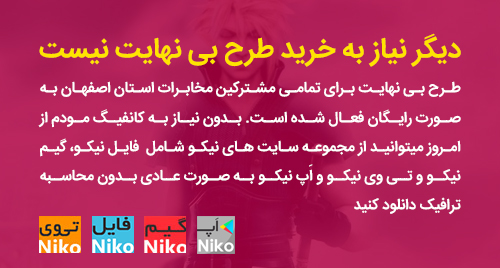
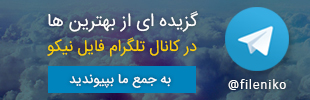

ببخشید .. این همه اموزش خوب و پیشرفته هست ببین چی گذاشتین..اصلا دقتی به محتوا می کنین ..بخش فیلم و سریال که همش سانسوره…حداقل این یه قسمت رو مثل بخش نرم افزار توجه کنین بهش..ممنون