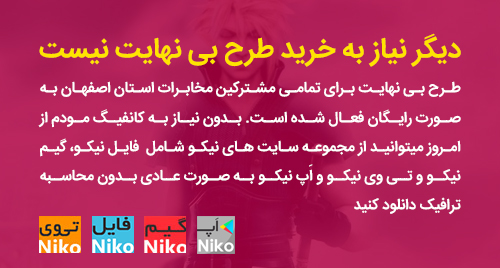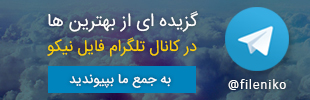در آموزش Udemy Creating a Cross-Platform Quiz App using Unity and Csharp با ساخت اپلیکیشن کوئیز علمی ساده برای پلتفرم های مختلف از رایانه گرفته تا گوشیهای همراه با سی شارپ و یونیتی آشنا می شوید.
سر فصل های دوره آموزشی Udemy Creating a Cross-Platform Quiz App using Unity and Csharp :
About the Author –
Introduction to the Course –
Introduction to Section 2 –
Creating New Project and Importing Assets –
Creating a Background –
Making the Title Screen –
Customizing the Look of Buttons and Saving Scenes –
Writing Code to Switch between Screen Layouts –
Creating the Difficulty Selection Screen –
Implementing a Transition to the Difficulty Selection Screen –
Assembling the Question Screen –
Implementing a Transition to the Question Screen –
Creating a Question Class –
Writing Code to Create Addition Questions –
Enhancing Our Question Creation Code –
Completing the Cases for Generating All Questions Types –
Creating a ToString method in our Question class –
Quiz Application Architecture –
Creating a Random Question Generator –
Testing the Results of Our Work by Generating Somom Questions –
Showing Questions on the Question Screen –
Showing Next Question When the Answer Is Chosen –
Adding the Verification Stage and Showing Results Screen –
Interpreting the Quiz Results –
Showing the Quiz Results and Conclusion for Section 2 –
Introduction to Section 3 –
Adding a Progress Bar to Our Scene –
Writing a Method that Will Update Progress –
Showing the Correct Result after User Answers a Question –
Adding Correct and Wrong Checkmarks to Each Answer Button –
Writing Code to Show Correct and Wrong Checkmarks –
Adding Sound to the Quiz –
Smarter False Results Generation Optional –
Creating a Countdown Timer and a Timer Script –
Formatting the Time for Printing on the Countdown Timer –
Handling the Time Expired Situation –
Final Bug Fixes and Testing –
Conclusions and Bonus –





 فایل نیکو
فایل نیکو