در این آموزش تصویری با برنامه نویسی iOS با استفاده از Xcode و Cocos2d آشنا می شوید. شما در این دوره با نصب و راه اندازی XCode و Cocos، تفاوت بین template های Cocos2d v1 و Cocos2d v2، برنامه Identifiers و Provisioning Profiles، مبانی Cocos2D، وارد کردن تصاویر، مشخصات CCSprite، method های برنامه ریزی، انیمیشن های Sprite sheet، نوشتن یک کلاس انیمیشن سفارشی، ایجاد یک کلاس سفارشی Box2d، راه اندازی یک پروژه به سبک fighting game برای کار با Game Center و … آشنا می شودید. این دوره آموزشی محصول CartoonSmart Code می باشد.
سرفصل مطالب آموزشی این دوره:
Session 1: The Basics of Xcode and Cocos2D – 2 hrs.
Video 1 – Introduction to the Series.
Video 2 – Installing XCode and Cocos2d.
Video 3 – Quick Xcode Tour and Adding Sources to Your Project.
Video 4 – Differences between the Cocos2d v1 and Cocos2d v2 template.
Video 5 – So what is this App you will be building?
Video 6 – App Identifiers and Provisioning Profiles.
Video 7 – Cocos2D basics, importing images, CCSprite properties, scheduling methods.
Video 8 – Accelerometer, touch events, CCActions.
Session 2: Singletons & Building a Flip Book App – 2 hrs.
Video 1 – Introduction. Learn how to publish a children’s book, comic book, photography gallery, reference guide, etc.
Video 2 – Buttons, Menus, Singleton Classes, Transitioning Scenes/Layers.
Video 3 – Adding In-App purchasing, unlocking content, NSUserDefaults, and restoring past purchases.
Session 3: Animation, Audio, Custom Fonts, and Your First Game – 8 hrs.
Video 1 – Animated sprites with Cocos2D.
Video 2 – Writing a custom animation class.
Video 3 – Sprite sheet animations.
Video 4 – Adding effects and background sound with the Simple Sound Engine.
Video 5 – Using your own fonts to make a score label in Cocos2D.
Video 6 – Build a “target practice” app. Set up a Player Class, bullets, and detect radial or rectangular collisions.
Video 7 & 8 – Build a wave attack game from scratch, with Enemy classes, ammo drops, game menus, and much more.
Session 4: Working with Box2D, a Physics Engine – 7 hrs.
Video 1 – The Box2D template explained.
Video 2 – Modify the template to be Retina Display capable.
Video 3 – Drop ninjas into the Box2d world and learn how to define with an exact collision shape around each ninja.
Video 4 – Create a custom Box2d class, switch dynamic bodies to static bodies, and destroy bodies if they fall below a certain point.
Video 5 – Disable gravity and use Box2D to control a Pac-Man style maze game. We explore applying force to the character, adding sensors to detect contact with the level walls, and code a virtual swipe joystick to move the character.
Session 5: Game Center, Leaderboards, Achievements – 4 hrs.
Video 1 – Setup a fighting game style project to work with Game Center. FREE, watch below.
Video 2 – Intro to Game Center. In this 2 hour video we look at everything it takes to get your app setup for Game Center integration. We’ll talk about what needs to be done in iTunes Connect to setup an empty leaderboard and a new achievement goal for players. Then in Xcode we will create a singleton class to manage showing Leaderboards, Achievements, Friend Invites and everything else involved with authenticating local players. And of course the real action begins when we submit scores and new achievements (or percentages of achievements) to Game Center. We’ll also create NSUserDefault variables to store past scores or achievements just in case there’s an error reporting to either one, for example if someone lost internet connectivity.
Session 6: Property Lists – 1 hr (so far).
Video 1 – This video will introduce you to using Property Lists with Cocos2d (or any Xcode project). We’ll create a blank one to start, compare the file type in both Xcode and Text Edit, then begin pulling properties into our test app.
Video 2 – In this second video, we will look at some practical uses of the Property List, for example, how they could be used to populate different levels, define image files, and other variables.





 فایل نیکو
فایل نیکو







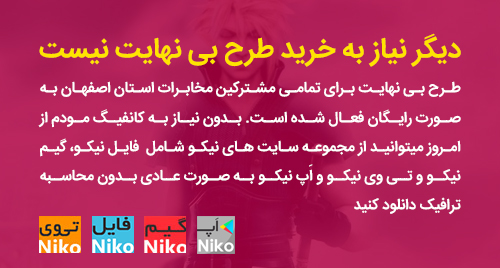
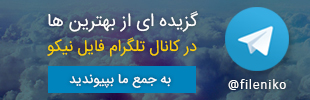

خوبه کاش یکم بیشتر از اینا میذاشتید
آموزش برنامه نویسی iwatch و آموزش Swift
این قدیمیه الان زبان Swfit استفاده میشه اگه میشه آموزش های برنامه نویسی Swft که فوق العاده هم زیاد هست برای مک و ios قرار بدید