اکسل شامل صفحات گستردهای است که اطلاعات آن به صورت عددی و حروفی تقسیمبندی، سازمانبندی و مرتب شدهاند. از اکسل علاوه بر سازماندهی دادهها، برای نگهداری و پردازش دادهها و رسم چارت (نمودار) نیز استفاده میشود. اگرچه متخصصین ریاضی و حسابداری از برنامههای دیگری استفاده میکنند و اکسل برای آن ها بسیار ضعیف است، اکسل بیشتر برای کارهای آماری، مالی و حسابداری عمومی و افراد عادی (کاربران خانگی) و برای ایجاد کاربرگ، سند، فاکتور، رسم نمودار و محسابات مالی و آماری و ریاضی از اکسل استفاده میشود. در واقع اکسل ماشین حسابی است با قابلیتهای بالا.
در دوره آموزشی Excel 2013 شما با قابلیت های اساسی و کلیدی این نرم افزار کاربردی قدرتمند آشنا می شوید.
سرفصل مطالب آموزشی:
Excel 2013 Essential Training Topics include:
– What is Excel and what is it used for?
– Using the menus
– Working with dates and times
– Creating simple formulas
– Formatting fonts, row and column sizes, borders, and more
– Inserting shapes, arrows, and other graphics
– Adding and deleting rows and columns
– Hiding data
– Moving, copying, and pasting
– Sorting and filtering data
– Printing your worksheet
– Securing your workbooks
– Tracking changes
Excel 2013: Advanced Formatting Techniques Topics include:
– Adjusting fonts, cell borders, and fills
– Aligning text
– Indenting data
– Setting special formats for dates, times, phone numbers, zip codes, and more
– Creating formats based on formulas with conditional formatting
– Applying styles and themes
– Adjusting row heights and column widths
– Adding background images and pictures
– Outlining data
– Printing double-spaced data
Excel 2013: Data Validation in Depth Topics include:
– Testing for whole numbers and decimals
– Using the input message box
– Sequencing and placing lists
– Creating multitiered lists
– Setting date and time limitations
– Limiting text length
– Locating data validation rules
– Requiring entries to be unique
Excel 2013: Managing and Analyzing Data Topics include:
– Multiple key sorting
– Filtering single and multiple columns
– Creating a top-ten list with values or percentages
– Setting up subtotals
– Creating multiple-field criteria filters
– Creating unique lists from repeating field data
– Using the Remove Duplicates command
– Finding duplicate data with specialized arrays
– Counting the number of unique items in a list
– Using SUMIF and COUNTIF functions
– Working with the database functions such as DSUM and DMAX
– Converting lists to tables
Excel 2013: Working with Dates and Times Topics include:
– Understanding how Excel records and stores dates and times
– Looking at standard date and time entry options and acceptable alternatives
– Using the TODAY and NOW functions
– Customizing date formats
– Using keyboard shortcuts
– Formatting time for hours over 24
– Calculating differences across dates and times
– Calculating the day of the week
– Working with holidays
– Validating dates
– Converting formatted dates to usable data
Excel 2013: Charts in Depth Topics include:
– Selecting the right chart type
– Choosing data to display as a chart
– Creating charts fast with the Quick Analysis tool
– Choosing a chart layout
– Changing the location of the source data
– Dealing with empty and hidden cells
– Moving and resizing charts
– Adding data labels
– Analyzing existing and future data with trendlines
– Adding shapes and arrows
– Working with column, bar, line, pie, and area charts
– Working with specialized chart types: Gantt, Pareto, and Frequency charts
– Creating dynamic charts
– Printing and sharing your chart
Cleaning Up Your Excel 2013 Data Topics include:
– Moving or inserting rows and columns of data with a simple drag
– Transposing row-column layouts into column-row layouts
– Replacing data at the character level
– Dealing with special characters and wildcards during search and replace
– Converting dates with text functions
– Converting text data to values/numbers
– Checking and correcting spelling mistakes
– Splitting data into multiple columns via the Text to Columns feature
– Combining data from different columns via concatenation or Flash Fill
Financial Analysis: Introduction to Business Performance Analysis Topics include:
– Introduction
– Business Performance Analysis
– Conclusion
Financial Analysis: Analyzing the Top Line with Excel Topics include:
– Preparing your revenue information
– Comparing past performance
– Analyzing customer data
– Analyzing product information
– Identifying exceptional revenue
Financial Analysis: Analyzing the Bottom Line with Excel Topics include:
– Finding data points
– Prepping data
– Calculating standard cost and gross margins
– Analyzing overall gross margin performance
– Analyzing individual and overall expenses
Excel 2013 Tips and Tricks Topics include:
– Converting formulas to values with a simple drag
– Entering today’s date or time instantly
– Accessing Ribbon commands from the keyboard
– Creating split screens fast
– Navigating quickly
– Entering data more efficiently
– Performing calculations without formulas
– Applying formatting with keyboard shortcuts
– Using database techniques to work with Excel data
Excel Data-Mining Fundamentals Topics include:
– Solving business problems with data mining
– Exploring Excel’s data-mining algorithms
– Data mining with Excel SQL Server Analysis Services
– Using the Data Preparation tab
– Detecting categories
– Using the Prediction Calculator
Power BI Features in Depth Topics include:
– Understanding data analysis and business intelligence
– Installing Office BI add-ins
– Searching for online data with Power Query
– Shaping data in the Query Editor
– Connecting to data sources
– Modeling data with Power Pivot
– Enhancing PivotTables and PivotCharts with PowerPoint
– Visualizing geospatial data with Power Map
– Creating and formatting Power View reports
– Sharing your data using Power BI for Office 365
Excel Data Analysis: Forecasting Topics include:
– Plotting and displaying time-series data
– Creating a moving average chart
– Accounting for errors and bias
– Using and interpreting trendlines
– Modeling exponential growth
– Calculating compound annual growth rate (CAGR)
– Analyzing the impact of seasonality
– Introducing the ratio-to-moving-average method
– Forecasting with multiple regression
Creating Excel Power Pivot and Power View Dashboards Topics include:
– Dashboard design guidelines
– Importing data
– Relating data
– Creating calculated fields and columns
– Creating KPIs
– Adding a linked table to the data model
– Creating PivotTables and PivotCharts
– Adding Power View visualizations
– Formatting with color
– Reviewing the completed dashboard
Setting Up a Database in Excel 2013 Topics include:
– Understanding database-design concerns like large lists
– Converting data into tables
– Working with formulas
– Using slicers to facilitate table filtering
– Using the Form tool to build and view data
– Using data validation to restrict data entries
Excel 2013: Macros in Depth Topics include:
– Understanding what macros can do for you
– Running macros
– Creating a Personal Macro Workbook
– Recording macros
– Creating nonrecordable VBA code
– Expanding a macro with statements
– Using absolute and relative references
– Testing a macro in Step mode
– Joining two macros
– Using loop structures
– Streamlining macros





 فایل نیکو
فایل نیکو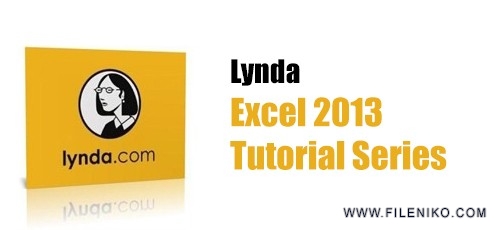








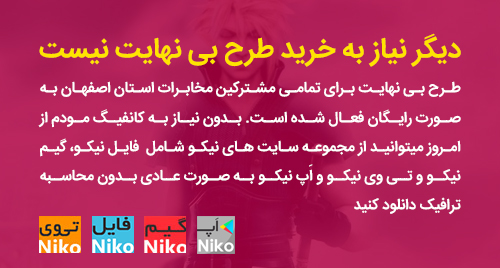
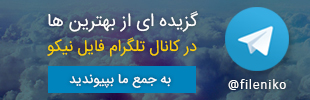

میشه لطف کنید آموزش Word رو هم بگذارید
با سلام
به زودی قرار میدیم
لطفا آموزش اتوکد۲۰۱۵بذارید باتشکر
درود
میشه لطفاً آموزش acces را هم بذارید.
ممنو
با سلام، آموزش با زبان فارسی رو ندارید؟؟؟؟
با سلام
درخواست نرم افزار از طریق فرم مربوطه
با تشکر
عالی
دانشجو حسابداریم
خیلی کاربردیه
ممنون از زحماتتون
سلام
تمامی فایلهایی که آموزشی گذاشتید انگلیسی هست یا فارسی هم میذارید؟